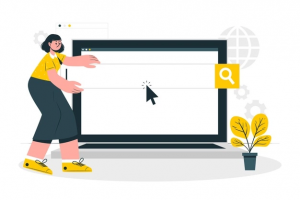Our Website Migration Checklist For Migrating an eCommerce Store
Here’s how to improve SEO and keep your website’s search engine results after migration.
SEO can be affected by a website migration, but if you have a good plan, you can keep your eCommerce store healthy and see your search engine ranks rise quickly.
Over the last decade and a half, we’ve found that many sellers are unaware of how SEO is affected when they switch from one eCommerce platform to another, such as from Magento to Shopify Plus or from Shopify to BigCommerce.
No one wants to see their numbers go down, but those who don’t have a good SEO migration plan tend to see site traffic drop and rankings go down after the new site goes live. Site traffic can drop by 50% or more in some cases.
Why is that and how can we prevent it?
When we build a new store, to get the most out of the project, we want to think about organic search from the beginning.
To do this, technical SEO outputs must be added to the project’s scope during the discovery phase.
This includes expanding the data we’ll import, managing the redirect mapping for current and legacy pages, and setting up important directives, among other technical SEO factors.
In this post, we’ll talk about some of the most important basic SEO work you should keep in mind for your project.
SEO for Website Migration
This is the process we use to help make sure we don’t lose too much traffic when we make big changes to our website. It’s the place to start making sure all the pre and post-launch checks and adjustments are done.
The general risk is lower when more time is spent on the checklists. It’s much more efficient to give the client a committed internal resource during the project than to look into problems after the launch.
Pre-SEO Migration Launch Checklist
SEO Audit and Analysis
- Do a thorough SEO audit of your website to find out how it is doing right now.
- Determine the best-performing pages, keywords, and backlinks.
Keyword Research and Mapping
- For your new website, research relevant keywords and determine how they will be integrated into your content and pages.
- To guide your content migration plan, map keywords to specific pages.
URL Structure Planning
- For your new website, plan and design a logical and user-friendly URL structure.
- Make sure you have a plan in place for redirecting old URLs to new ones.
Content Migration Strategy
- Create a content migration strategy outlining how you will transfer and improve existing material (product descriptions, blog posts, photos, and videos) for SEO.
- Ensure that the metadata (meta titles and descriptions) are carried over and optimised for the new website.
XML Sitemap Generation
- Create a fresh XML sitemap for your new website.
- Prepare to submit this sitemap to search engines (Google, Bing) after the site goes live.
Canonical Tags and Duplicate Content
- To handle duplicate content issues, use canonical tags when applicable.
- Check for duplicate pages that could confuse search engines.
301 Redirect Plan
- Create a thorough 301 redirect plan to guide the mapping of old URLs to new URLs.
- Ensure that redirects are correctly deployed after the launch.
Mobile Responsiveness
- Make sure your new website design is mobile-responsive and offers a fantastic user experience across all devices.
Meta Tags and Structured Data
- Examine and update meta titles and descriptions for all pages to ensure they are SEO-friendly.
- Where needed, consider using structured data (schema markup).
Internal Linking Strategy
- Design your internal linking structure to make it easier to navigate and effectively distribute link authority.
- Check to see that all internal links have been changed to go to the new URLs.
Content Indexation
- Before the migration, make sure that all important pages are indexed by search engines.
- Look for and fix any indexation problems.
Page Load Speed Optimisation
- Increase page load times by leveraging content delivery networks (CDNs), image compression, and less code.
- Utilise tools like Google PageSpeed Insights to test the speed of your website.
SSL and Security
- Check to see if an SSL certificate has been installed on your website, especially if you’re switching to HTTPS.
- Conduct security audits to identify any vulnerabilities.
Backup Data
- To avoid data loss during transfer, create a complete backup of all the data on your current website, including databases and files.
Testing Environment
- Establish a testing or staging environment so you may test the new website’s features without affecting the live site while simulating the migration.
Team Training
- Make sure your team is knowledgeable on the SEO best practices for the new website and their post-launch SEO duties.
SEO Monitoring Tools
- Set SEO tracking software on the new website, such as Google Search Console and Google Analytics.
- Set up notifications and alerts to detect problems early.
SEO-Friendly Testing
- Test for problems and missing components using an SEO-friendly approach.
- Make sure that the implementation of SEO tags, content, and structured data is accurate.
Backup Plan
- Create a backup plan in case something goes wrong during or after migration.
- Establish roles and duties for handling unforeseen issues.
Communication Plan
- Communicate the migration strategy with all necessary parties, including your SEO team, developers, and content producers.
- Establish open channels of communication to facilitate cooperation during the migration process.
By using our Pre-SEO Migration Launch Checklist, you can ensure that your website migration is well-planned and implemented, reducing the chance of SEO-related issues and preserving or boosting your SEO performance after the migration.
Post-SEO Migration Launch Checklist
Verify Proper Functionality
- Validate that the new website’s e-commerce, search, and other functionalities, as well as all other website features, operate properly.
Double-Check 301 Redirects
- Review and confirm that all 301 redirects for old URLs are in place and correctly pointing to their corresponding new URLs.
- Make sure there aren’t any redirect loops or chains.
Indexation Status
- Keep track of your new website’s indexation progress. Look for any pages that might have been forgotten or unintentionally left out.
- To check indexation, use Bing Webmaster Tools or Google Search Console.
XML Sitemap
- If any significant alterations to the structure of your website have been made, re-submit your XML sitemap to Google and Bing.
- Monitor the status of sitemap indexing.
Mobile-Friendliness
- Ensure that your website continues to be mobile-responsive and offers a great user experience across a variety of devices.
SEO Tags and Metadata
- All meta titles and descriptions should be checked to make sure they appropriately represent the information on the corresponding pages.
- Look for any duplicate or missing metadata.
Content Quality
- Make sure all of your migrated content—including the product descriptions, blog entries, and images—is of a high calibre.
- Address any problems or inconsistencies with the contents.
Internal Linking
- The internal linking structure should be examined and improved for both SEO and user experience.
- Verify that the internal links have all been changed to the new URLs.
Monitor for Crawl Errors
- Keep an eye out for crawl issues in Google Search Console (or Bing Webmaster Tools).
- Immediately address any fresh crawling problems.
Page Load Speed
- Check again and improve the speed at which your new website loads pages.
- Make sure scripts are reduced and images are correctly compressed.
Check Structured Data
- Examine the implementation of structured data (schema markup) and make sure it is being utilised correctly on the appropriate pages.
Test on Multiple Browsers and Devices
- To guarantee a consistent user experience, carry out extensive testing across a range of browsers and devices.
Performance Monitoring
- Keep track of the performance of your website’s organic traffic, keyword rankings, and other SEO indicators.
- Any major decreases in traffic or rankings should be addressed.
User Experience and Engagement
- Make sure user engagement metrics (such as bounce rate, time on page, and conversion rates) are not adversely affected by the move. Analyse them and make and required adjustments.
Review Backlinks
- Check backlinks frequently to make sure they are being properly redirected to new URLs.
- Track changes to backlinks using tools like Moz or Ahrefs.
HTTPS
- Make sure HTTPS is correctly implemented and there are no security flaws if you’ve switched over
Content Indexation
- Verify frequently that search engines continue to index all crucial pages.
- You can check indexation using site:yourwebsite.com searches.
Monitor Search Console Messages
- Monitor messages and alerts within Google Search Console or Bing Webmaster Tools.
- Respond to any issues or suggestions raised by search engines.
Ongoing SEO Strategy
- Focus your ongoing SEO efforts on content creation, link building, and routine site audits.
Periodic Audits
- Schedule routine SEO audits to maintain your website’s SEO health over time.
By following this Post-SEO Migration Launch Checklist, you can ensure that your website maintains its SEO integrity and continues to perform effectively in search engines after the migration. Continuous monitoring and optimisation are essential for long-term success.
Conduct an SEO Audit on Your Ecommerce Platform
Any significant modification to an eCommerce website will have an impact on SEO, at least temporarily. The disruption can be significantly avoided by recognising the issues involved and planning ahead.
There’s also an advantage. A new website launch presents an opportunity for an in-depth SEO audit to determine which aspects are working effectively and which should be improved.
The goal is always to create a website that is more SEO-friendly than before.