What is Google My Business
Google My Business is an online business management tool that helps businesses to manage their online presence. It allows users to publish information about their company and services and track how their business appears on Google Search and Maps.
Google My Business (GMB for short) was first introduced in 2014. As of now, Google My Business has over 160 million registered businesses, increasing year on year. This blog will provide a summary of what Google My Business is and how it works.

Benefits of Having a Good GMB Listing
Cost-effective
It doesn’t matter how useful a product is if it is too expensive, impractical, or difficult to use; the owner will not realize its potential. When it comes to Google My Business, however, this is not the case. Because this powerful technology is free and easy to use, every small local business should benefit from its marketing efforts. Within a few hours of signing up, you’ll be able to create and authenticate your profile. There are, in fact, technologies that can verify your identity in a matter of seconds. Once you’ve completed this, you’ll be able to dominate the first page of Google. The platform is also packed with useful features that may help you boost your company’s search engine rankings.
Google My Business makes it easier for small enterprises to get their products and services in front of every potential customer by enhancing visibility and boosting their chances of showing up in search engine results. Potential consumers may easily locate and get in touch with you thanks to this tool. Use this free tool to boost your company’s internet visibility, build stronger relationships with your clients, and generate more income.
Online consistency
Having a Google My Business page, you will keep your clients informed and educated as your company develops and evolves. Regularly update your Google My Business information, including your business phone numbers, business address, websites, and social media accounts, to keep your customers informed. Customers will easily reach and locate you if you ever relocate or alter your phone number. You might lose consumers by making them seek your contact information and go through hoops to find you.
Excellent first impression
Because it tells clients that you’re prepared to keep up with the times, having a GMB profile enhances your online presence and identity. They want to be able to contact or connect, buy and repeat rapidly. According to Search Engine Land, there is a high correlation between Google My Business photos and search results. For the photographs you can add to your GMB listing, here are some suggestions to get you started:
- Honours and Recognition for Your CEO or business owner
- Customers who are satisfied or who have given positive feedback
- Your coworkers or colleagues
- Inside your retail establishment or production facility
- The environment in which you live
Moreover, uploading images and videos of your shop or product is possible through Google My Business. Your consumers will know exactly what they can anticipate from you. You should, at least, upload five to ten photographs and videos. A Google listing without images resembles a social network profile devoid of an avatar. Make it easier for consumers to connect with your Google My Business account. Adding a photo gives your brand a personality.
Boosts local search engine optimization
For local SEO services, Google My Business is one of the greatest options. You’ve probably noticed a panel at the top of the page with three or four local companies when you search for anything. This section contains the Google My Business listings that business owners have generated for their organization.
This panel shows when your clients search for a local business in your industry. Google My Business is the only method to show up in every local search result provided you have filled up, optimized and validated your Google business profile.
Google search and maps visible
The map and list of company names displayed at the top of the page whenever you do a Google search for a business location are quite prominent. Those are known as the Local Packs, and there are two reasons you should pay attention to them.
- Page one of Google search results features a large area dedicated to the Local Pack, which is the first thing a user will see after typing in their query.
- It provides quick access to the data that users require. Along with all of that, it also provides a ton of useful details that a prospective client could find useful, such as the business description, physical location, phone number, hours of operation, and even a star rating for the institution. Both the company and the customers benefit from this feature.
GMB Insights
Your business can benefit from GMB. As well as spreading awareness about your company’s offerings, it also aids in market research. Google My Business has great capabilities that may assist you in building plans and making decisions by providing insights into critical areas.
To develop solid solutions, you need to recognize how much you know about the subject matter. You should spend some time studying the figures to increase your audience’s involvement, traffic to your website, and revenue for your business.
You may use this tool to get a better idea of where your audience is coming from.
- Views: People who have visited your company profile, photos, and posts may be tracked. If your digital marketing efforts aren’t working, you need to know.
- Requests for Information: A GMB report illustrates how customers find your company. It shows you what people are looking for when they see your ad—what keywords they use. Learn what keywords link to your online presence to increase your website’s traffic.
- Engagement: With GMB, you can know exactly how your content is being consumed. With this feature, you can view what every google user or visitor is sharing and commenting on. This way, you’ll know what material works best for your firm.
- Audience: You can check who is following you on GMB. This section shows their ages, genders, and even their countries. They are all useful when creating a marketing plan.
- Weblinks are clicked: Clickthroughs on your website link can also be displayed in Google My Business (GMB).
Help you become a trustworthy business
For businesses, Google reviews are a powerful marketing tool. Online research is more common than in-person comparison shopping for the ordinary consumer. Online listings with reviews make it easier for customers to decide if your business is appropriate for them.
Your online reviews serve as social evidence. When potential clients look up your Google business listing and find out that you have a good reputation, they are more likely to do business with you. A positive review can bring a lot of impact to your company and would likely encourage a new customer in.
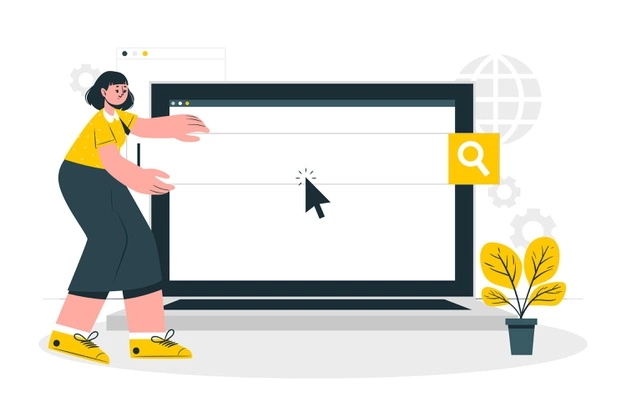
Where does a Google My Business listing show up online?
Google Local Pack/Finder
Google Local Pack and Google Local Finder both include Google My Business listings. In search results, the Local Pack is the list of businesses shown below the map. After a user makes a local Google search, this is displayed. Profiles can be expanded from three to many if desired.
Google Knowledge Panel
The Knowledge Panel stores vital business data. The name, location, and phone number of your company may be published (NAP). A Google My Business listing for the business will retrieve this information (along with other information like opening hours) if it is local.
When a user searches for your brand, Google’s Knowledge Panel will display your Google My Business listing information. To make it easier for searchers to find the information they are looking for, Google offers your content in a snippet-like manner in the SERPs. It also increases the visibility of your business.
Google Maps
Google Maps is a web and mobile tool for finding companies and places. Most customers have used Google Maps to locate a house or local landmark at least once. But it’s also a great platform to promote local companies.
How to Set Up a Google My Business Listing
GMB is a free platform, and you can achieve this by following these easy steps below:
- Create a Google account
- Go to google.com/business
- Input your business name
- Enter business address
- Specify service area
- Choose your business category
- Include details like your contact number, email address, and website URL
- Finish and verify your business
Please note that these steps may vary depending on your business type. Also, if your business has already been claimed, click “Request access” and fill out the form completely. You’ll get a confirmation email, and Google will contact the company email.
For a complete and detailed step-by-step guide on this, inquire now! Mark will be happy to assist you with your Google My Business Profile.




